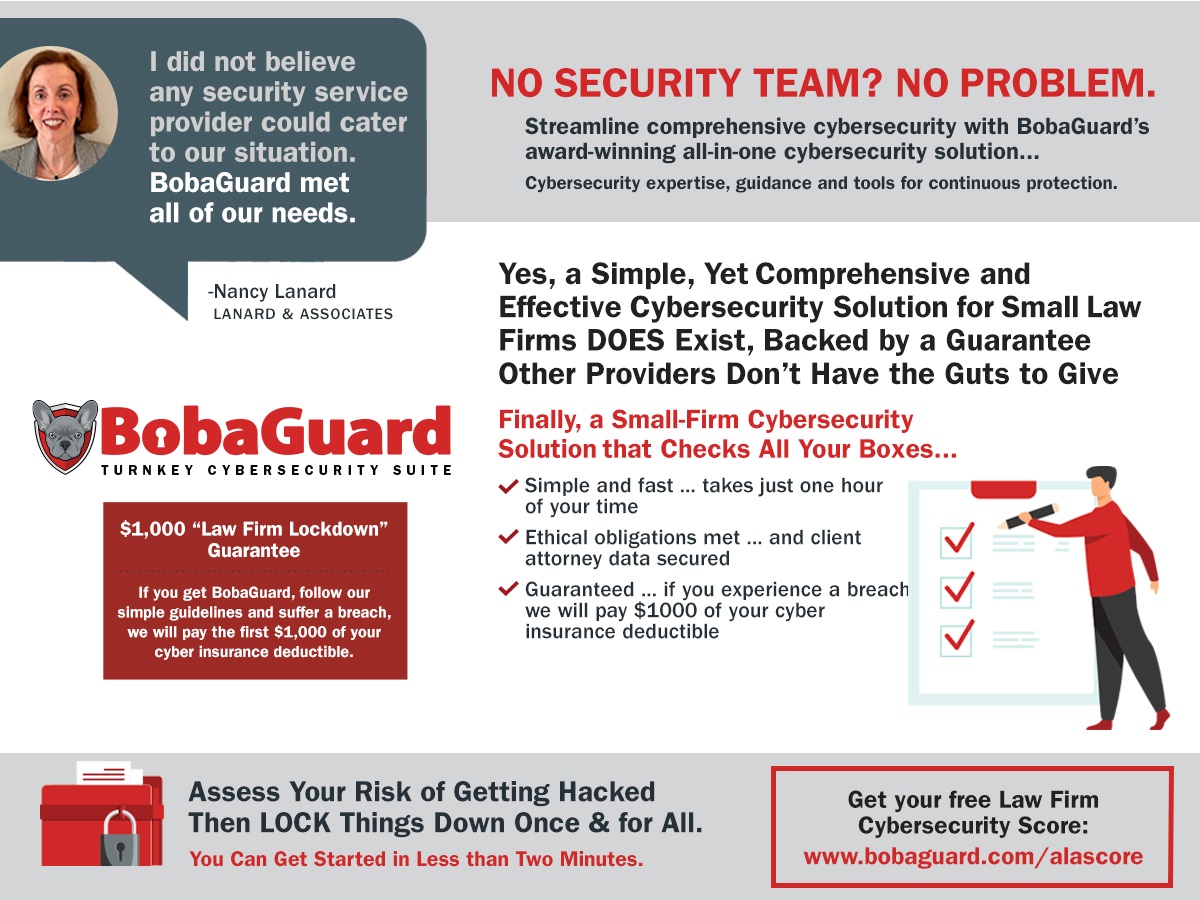Nowadays, every smartphone contains powerful tools to help you shoot and edit your video — as well as post it to be seen by your target audience. Given the advanced state of smartphone cameras and lenses, it’s now possible to shoot professional quality videos and edit directly on your phone using apps. Here’s how.
1. Start with a Plan
Just like any other marketing scenario, it’s best to set up a plan of action. It’s not only important to storyboard and notate an outline for how you want the shoot to progress, but it’s also useful to plan the types of videos you’ll need for each platform you want to post it on. This step is a must whether your video is 90 seconds or 90 minutes.
2. Determine Your Audience and Platform
Who is your audience? Some social media platforms skew younger like TikTok or Instagram, while others have a broader audience, such as YouTube, Facebook and even LinkedIn. Do you want to make a short and sweet (but effective) advertisement in less than a minute in length? Your best places to post that might be an Instagram Reel, on TikTok or even as a YouTube short. These will be filmed vertically or in portrait mode with your phone. This vertical style is quickly becoming more the norm for online videos and can really drive engagement and views on all sorts of platforms.
Perhaps you’re more interested a long-form video that takes time to detail your service. YouTube, Facebook and LinkedIn are great options for more in depth videos. This is recorded horizontally or in landscape.
3. Assemble Your Equipment
After you have a plan, you’ll just need a few affordable accessories to help your production: a tripod, maybe even a gimbal (a stabilizing tool that keeps the shot steady if you plan on moving around), a wireless lapel microphone and lighting so your face can be evenly lit without awkward shadows. Adding lighting to your scene will also allow your camera to work to its highest potential and eliminate any fuzziness you may see in the video. You can get this equipment online for as little as $100-$200.
“Nowadays, every smartphone contains powerful tools to help you shoot and edit your video — as well as post it to be seen by your target audience. Given the advanced state of smartphone cameras and lenses, it’s now possible to shoot professional quality videos and edit directly on your phone using apps.”
Check your video settings on your phone to ensure that you’re shooting at the highest resolution. These settings are right inside the camera app on most smartphones and are easily adjusted. Recording in 4K is an industry standard at this point, and 30fps (frames per second) is a good baseline for any video where you’re speaking. These videos will be a larger file size — which will take more space on your phone — but cranking the quality up to the highest level will generally help your videos look sharper on any platform. Make sure to regularly transfer the files off your phone to a computer to give you memory space.
If you’re planning on capturing b-roll — secondary footage that goes on top of dialogue — it’s best to record in 60fps, as it will give it a smoother look. Including b-roll is especially helpful in longer videos to break up the format, add visuals and keep viewers engaged.
4. Time for Editing and Uploading
Another useful aspect of producing videos through your smartphone are editing apps. Depending on what you want to do with your footage, you can use mostly free apps to cut, rearrange or even add effects and text to your video! If you’re looking for the highest-rated or most-used apps, a quick online search will point you toward some of the best ones available.
Lastly, once you’re finished with the recording and editing of your video, you’ll want to upload it so everyone can see it! Each platform will have a link or a button that you can use to upload your video. The video itself has to be on your phone, usually in the camera roll, and you can follow the platform’s upload steps to find the specific video you're looking to upload.
Many platforms have advanced tools so you can retrieve dashboard information about who watches your video and when. If someone leaves a comment, comment back to build on the conversation and create engagement. Platforms rank your content based on engagements, not just number of views your video received.
The biggest investment, the camera, is already in your pocket. With just a few small accessories, some free editing tools and your calendar, you’ll be well on your way to promoting your firm.